
Mastering Google Business Profile posts best practices has become essential for local businesses and marketing agencies seeking maximum visibility in 2025. With Google’s platform evolution introducing new features like photo likes, AI-powered content displays, and story-style engagement formats, understanding the technical requirements and strategic approaches for GBP posting can significantly impact your local search performance.
Recent data shows that businesses posting regularly to their Google Business Profile are 2.7 times more likely to be considered reputable by consumers. Yet many business owners and marketing professionals still struggle with the technical specifications, content guidelines, and strategic implementation required to maximize their GBP posting effectiveness.
This comprehensive guide covers everything you need to know about Google Business Profile posts, from technical requirements to advanced optimization strategies that drive real business results.
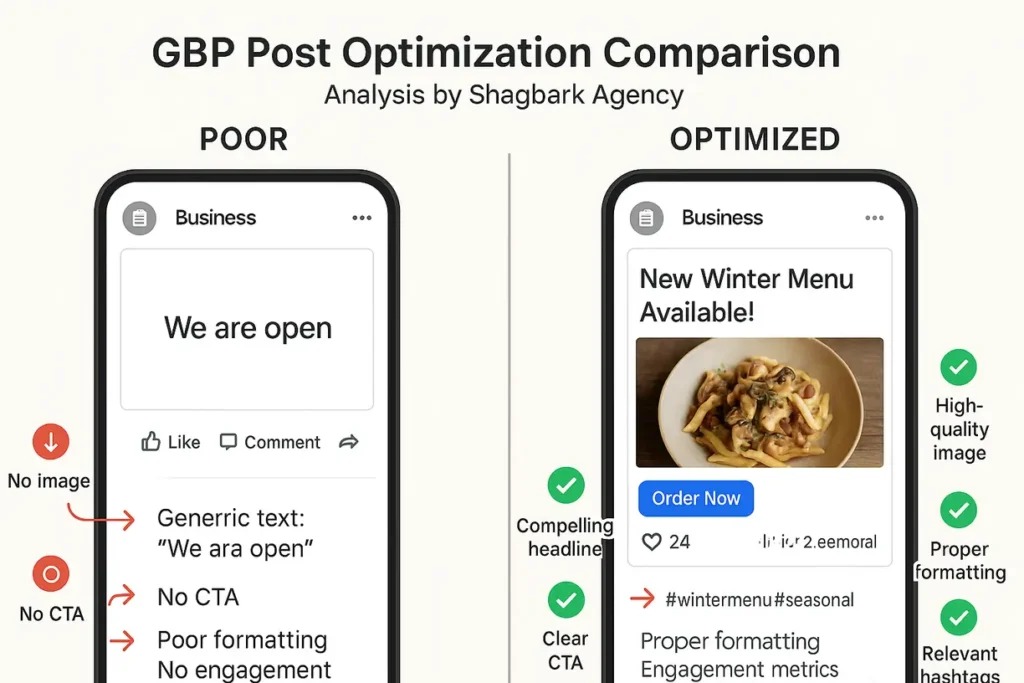
Key Takeaways
- Optimal image specifications: Use 1200 x 900 pixels (4:3 ratio) in JPG or PNG format for best display quality across all devices
- Strategic text length: Keep posts between 150-300 characters with your most important message in the first 100 characters for mobile optimization
- Consistent posting schedule: Maintain weekly posting minimum with 2-3 posts per week ideal for maximum algorithm visibility
- Diversified content mix: Rotate through all four post types (Updates, Offers, Events, Products) to maintain audience engagement and platform activity signals
- Mobile-first approach: Design content for mobile viewing since most local searches occur on smartphones and tablets
- Clear call-to-action strategy: Use specific CTA buttons aligned with business objectives rather than generic “learn more” options
- Performance monitoring: Track views, clicks, calls, and direction requests through GBP Insights to optimize future content strategies
- Compliance focus: Follow Google’s content guidelines strictly to avoid post rejections and maintain account standing
- Visual consistency: Maintain brand-aligned imagery and messaging across all posts to build recognition and professional credibility
- Local relevance: Include location-specific content, seasonal themes, and community connections to strengthen local search signals
Understanding Google Business Profile Posts in 2025
Google Business Profile posts function as dynamic content updates that appear directly on your business listing when customers search for your brand or related services. These posts serve as a direct communication channel between your business and potential customers, appearing prominently in both Google Search and Google Maps results.
The platform has undergone significant updates throughout 2024 and into 2025. Google now displays GBP posts in more immersive, scrollable formats, particularly on mobile devices. The introduction of photo likes allows users to engage with your visual content, while AI-powered algorithms determine which posts receive prominent placement based on engagement metrics and relevance signals.
Unlike traditional social media posts, GBP posts expire after seven days (except event posts, which remain active until the event date passes). This creates both an opportunity and a challenge: fresh content gets prioritized, but maintaining consistent posting requires systematic planning and execution.
The local SEO impact of GBP posts extends beyond direct visibility. Regular posting signals business activity to Google’s algorithms, potentially influencing your overall local search rankings. Posts also provide additional keyword targeting opportunities and can drive specific actions through strategic call-to-action button placement.
Pro Tip: Treat your GBP posts as micro-landing pages rather than social media updates. Each post should have a clear objective, whether that’s driving phone calls, website visits, or specific customer actions.
Essential GBP Post Guidelines You Must Follow
Google maintains strict content policies for Business Profile posts, and violations can result in post rejection or account suspension. Understanding these guidelines prevents common mistakes that waste time and hurt your local search presence.
Content must be accurate and represent your business truthfully. Avoid exaggerated claims, fake reviews, or misleading information about products, services, or pricing. Google’s algorithms have become increasingly sophisticated at detecting promotional language that crosses into deceptive territory.
Technical compliance covers several key areas:
- No prohibited content: Avoid adult content, illegal products, weapons, gambling, or regulated substances
- No external links in post text: Only use official CTA buttons for linking
- No excessive capitalization: Write in normal sentence case
- No repetitive or spammy language: Each post should offer unique value
- No irrelevant content: Posts must relate directly to your business
Language and tone requirements emphasize professionalism and customer value. Use clear, conversational language that speaks directly to your target audience. Avoid industry jargon that might confuse potential customers, and maintain consistency with your overall brand voice.
Image guidelines are particularly strict. Photos must be high-quality, well-lit, and accurately represent your business. Avoid heavily filtered images, excessive text overlays, or stock photos that don’t genuinely reflect your offerings. Google’s image recognition technology can detect and reject inappropriate or low-quality visuals.
Post rejection often occurs due to subtle guideline violations. Common triggers include using phone numbers in post text (use the click-to-call button instead), including URLs in descriptions, or using promotional language that Google interprets as excessive advertising.
Section Highlight: Always preview your posts before publishing and keep Google’s official Business Profile policies bookmarked for reference. When in doubt, err on the side of being more conservative with your content approach.
GBP Post Image Size Requirements and Best Practices
Optimal image dimensions for Google Business Profile posts have evolved significantly, with current best practices recommending specific aspect ratios and resolutions for maximum visual impact across devices.
The recommended image size is 1200 x 900 pixels with a 4:3 aspect ratio. This dimension ensures your images display correctly across desktop and mobile interfaces without unwanted cropping or black bars. While Google accepts images as small as 400 x 300 pixels, using the recommended size prevents quality degradation and ensures professional presentation.
File format requirements are straightforward: use JPG or PNG formats exclusively. GIFs are not supported for GBP posts. Keep file sizes between 10KB and 5MB, with most high-quality images falling in the 200KB to 2MB range for optimal loading speed.
Aspect ratio considerations become critical when designing images. The 4:3 ratio (landscape orientation) works best because Google displays posts in rectangular containers. Square images (1:1) are acceptable but may get cropped on certain devices. Avoid wide panoramic images (16:9) as they often get severely cropped, cutting off important visual elements.
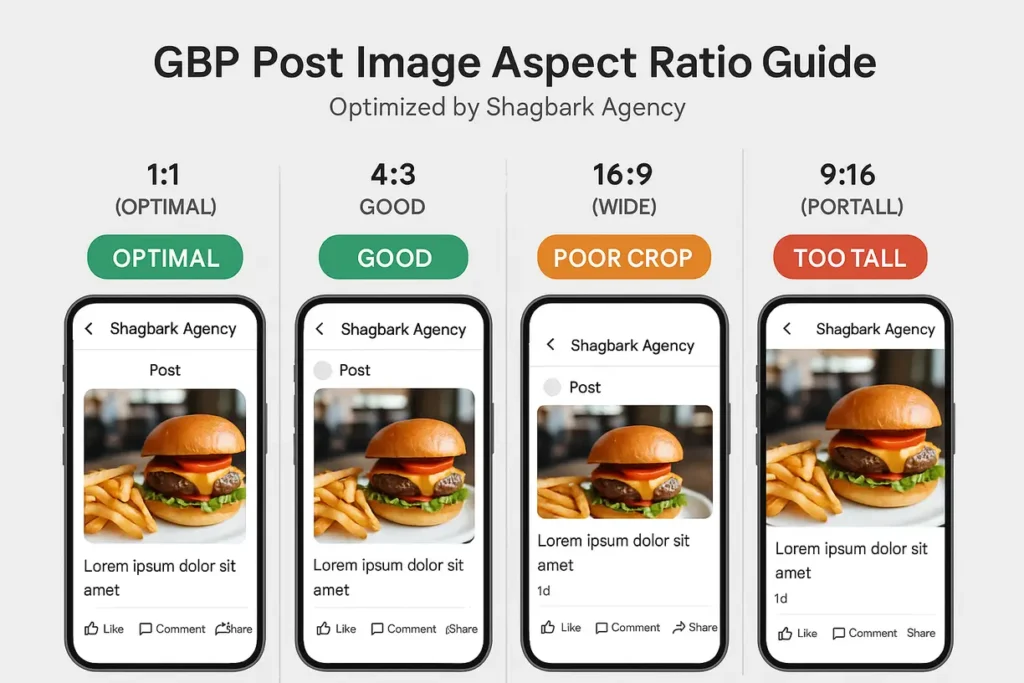
Center-focused composition ensures your main subject remains visible even if cropping occurs. Place key visual elements and text within the center 80% of your image frame. This approach prevents important information from being cut off during Google’s automated formatting process.
Quality standards go beyond technical specifications. Use well-lit, sharp images that accurately represent your business. Avoid excessive filters, heavy editing, or artificial enhancements that make images look unrealistic. Natural lighting and authentic representation perform better with both algorithms and human viewers.
Text overlay guidelines require careful consideration. While Google allows text in images, mobile display limitations can make small text unreadable. If you include text, use large, bold fonts with high contrast against the background. Limit text overlay to essential information like “Sale” or “New.”
Pro Tip: Create a template library with your brand colors and fonts at the correct 1200 x 900 pixel dimensions. This streamlines content creation and ensures visual consistency across all your GBP posts.
GBP Post Text Limit Optimization Strategies
Google Business Profile posts support up to 1,500 characters, but effective post length requires strategic thinking about device display limitations and user engagement patterns.
Character count considerations vary significantly between devices. Mobile displays typically show only the first 150-200 characters before truncating with “…more.” Desktop displays can show more content initially, but user behavior data suggests most people scan rather than read full post descriptions.
The optimal length for most GBP posts falls between 150-300 characters. This range ensures your complete message displays on mobile devices while providing enough space for compelling copy. Use the first 100 characters for your most important message, including primary keywords and value propositions.
Front-loading important information becomes crucial for mobile optimization. Structure your posts with:
- Characters 1-50: Hook and main benefit
- Characters 51-150: Supporting details and context
- Characters 151-300: Additional information and call-to-action setup
Keyword placement should feel natural while maximizing SEO value. Include your primary keyword within the first sentence when possible. Use related terms and synonyms throughout the text to build topical relevance without keyword stuffing.
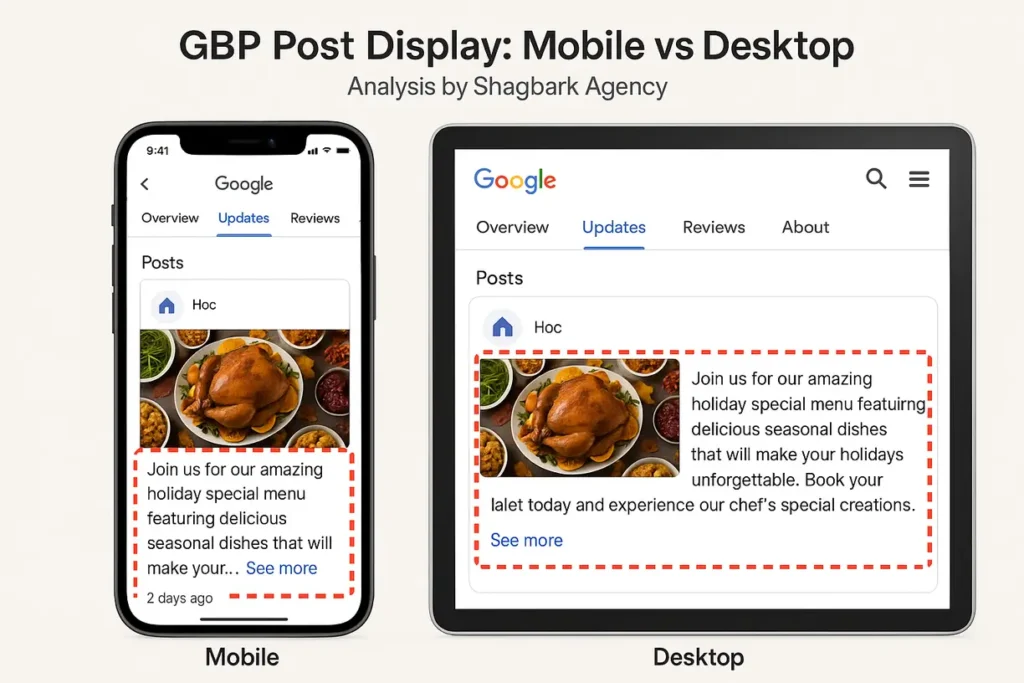
Line breaks and formatting improve readability even within GBP’s limited formatting options. Use short paragraphs (1-2 sentences each) and include line breaks to create visual separation. Since bullet points aren’t available, use dashes or numbers to create lists when needed.
Call-to-action language should be clear and action-oriented. Instead of generic phrases like “contact us,” use specific language like “Book your consultation today” or “Call now for same-day service.” This specificity improves both user response and local search relevance.
Seasonal and timely language adds urgency and relevance to your posts. Include specific dates, limited-time offers, or current events when appropriate. This approach helps your posts feel fresh and encourages immediate action from potential customers.
Section Highlight: Write your post copy in a text editor first, checking character count before pasting into GBP. This prevents frustration with Google’s interface limitations and ensures your message fits perfectly within optimal length parameters.
The 4 Types of Google Business Profile Posts Explained
Google Business Profile offers four distinct post types, each designed for specific marketing objectives and customer communication needs. Understanding when and how to use each type maximizes your posting strategy effectiveness.
Update Posts
Update posts serve as your general communication tool for business news, announcements, and non-promotional content. These posts work well for sharing company milestones, new team member introductions, service updates, or general industry insights that position your business as knowledgeable and engaged.
Use update posts to build brand personality and demonstrate expertise. Share behind-the-scenes content, customer success stories (without identifying information), or industry trends that affect your local market. These posts help establish trust and credibility with potential customers who are researching your business.
Content examples for update posts include new service offerings, expanded business hours, facility improvements, or community involvement announcements. The key is providing value to your audience while reinforcing your business’s reliability and local presence.
Offer Posts
Offer posts drive immediate action through promotions, discounts, and special deals. These posts perform exceptionally well for conversion-focused campaigns and typically generate higher click-through rates than other post types.
Structure offer posts with clear value propositions and specific terms. Include discount percentages, expiration dates, and any necessary codes or conditions. The urgency created by limited-time offers encourages quick decision-making from potential customers.
Best practices for offer posts include using action-oriented images, clear pricing information, and straightforward redemption instructions. Avoid complex terms and conditions that might confuse customers or create friction in the conversion process.
Event Posts
Event posts promote upcoming activities, workshops, sales events, or community participation. These posts remain active until the event date passes, providing longer visibility than standard seven-day post lifespans.
Include essential event details: date, time, location, cost, and what attendees can expect. Use compelling images that convey the event atmosphere or showcase previous similar events. Consider creating a series of event posts leading up to the date to maintain awareness and momentum.
Event posts work particularly well for businesses with regular programming like restaurants with live music, retail stores with trunk shows, or service businesses offering educational workshops.
Product Posts
Product posts showcase specific items or services, functioning almost like mini product catalogs within your GBP listing. These posts include product names, prices, descriptions, and direct purchase or inquiry options.
Use product posts strategically for featured items, seasonal offerings, or new additions to your inventory. Include high-quality product images that accurately represent what customers will receive. Price transparency builds trust and helps qualify potential customers before they contact your business.
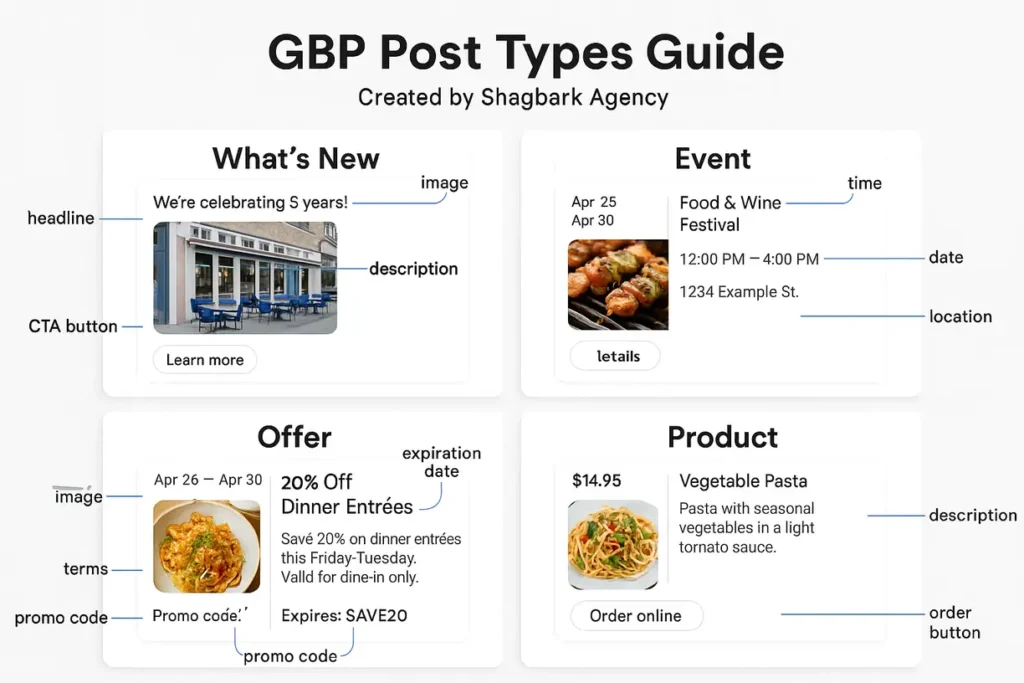
Pro Tip: Rotate through all four post types regularly to maintain audience engagement and signal platform activity to Google’s algorithms. Aim for a mix that reflects your business priorities: 40% updates, 30% offers, 20% products, and 10% events works well for most businesses.
Proven GBP Posting Strategies for Maximum Engagement
Developing a systematic approach to Google Business Profile posting dramatically improves your results while reducing the time investment required for consistent execution.
Posting Frequency and Timing
Post at minimum once per week to maintain active status in Google’s algorithm. More frequent posting (2-3 times per week) often correlates with improved local search visibility, but quality should never be sacrificed for quantity.
Timing considerations matter less for GBP posts than traditional social media since posts remain visible for seven days. However, posting during local business hours (typically Tuesday through Thursday, 9 AM to 5 PM in your time zone) can provide modest engagement benefits.
Content Planning and Themes
Develop content themes that align with your business cycles and customer needs:
- Monday Motivation: Industry tips or inspirational content
- Wednesday Wisdom: Educational content or how-to information
- Friday Features: Product highlights or customer spotlights
Seasonal content performs exceptionally well on GBP. Plan posts around holidays, local events, weather changes, or industry-specific seasons. This approach keeps your content relevant and demonstrates local market awareness.
Visual Storytelling Techniques
Use images that tell a story beyond simple product shots. Show your team in action, customer interactions, or behind-the-scenes processes that humanize your business. Authentic, candid photography often outperforms heavily staged professional photos.
Create visual consistency through brand colors, fonts, and image styles. This consistency helps build brand recognition and presents a professional appearance across all your posts.
Call-to-Action Optimization
Choose CTA buttons that align with your specific business objectives:
- “Call Now” for service businesses needing immediate contact
- “Learn More” for complex services requiring education
- “Book” for appointment-based businesses
- “Order Online” for restaurants and retail with e-commerce
Track which CTA types generate the most engagement for your business. This data helps refine your posting strategy and improve conversion rates over time.
Engagement and Response Strategies
Monitor post performance through GBP Insights, paying attention to views, clicks, and actions taken. High-performing posts provide templates for future content creation.
Respond promptly to any comments or questions on your posts. While GBP posts don’t generate as much direct interaction as social media, timely responses when they do occur reinforce your commitment to customer service.
Section Highlight: Create a content calendar that maps out post types, themes, and seasonal promotions for the next 90 days. This planning approach ensures consistent posting while reducing daily decision-making fatigue.
Advanced GBP Post Features for 2025
Google’s 2025 platform updates have introduced several advanced features that forward-thinking businesses can leverage for competitive advantage in local search results.
Photo Likes and Social Engagement
The introduction of visible photo likes on GBP images creates new engagement opportunities. Users can now like photos directly on your Business Profile, and these likes display publicly, creating social proof for potential customers.
Encourage photo likes by posting high-quality, engaging images that showcase your business personality. Behind-the-scenes content, team photos, and customer interaction shots tend to generate more likes than standard product photography.
Monitor which types of images receive the most likes and adjust your visual content strategy accordingly. Images with higher engagement rates may receive preferential treatment in Google’s display algorithms.
Story-Style Format Display
Google now presents GBP posts in story-style, tappable cards on mobile devices. This format mimics popular social media experiences and encourages users to swipe through multiple posts from your business.
Optimize for story-style viewing by creating posts that work well in sequence. Consider developing mini-series of related posts that tell a complete story when viewed together. This approach can increase overall engagement time and improve your business’s local search signals.
Design images with mobile story consumption in mind. Use bold, clear visuals that remain impactful even when viewed quickly in a scrolling format.
AI-Powered Content Optimization
Google’s AI systems now analyze post content, engagement patterns, and user behavior to determine which posts receive prominent placement. Posts that generate clicks, calls, or other meaningful actions get prioritized in future displays.
Create content that encourages specific actions aligned with your business goals. Posts that successfully drive phone calls, website visits, or direction requests signal value to Google’s algorithms and improve your overall local search presence.
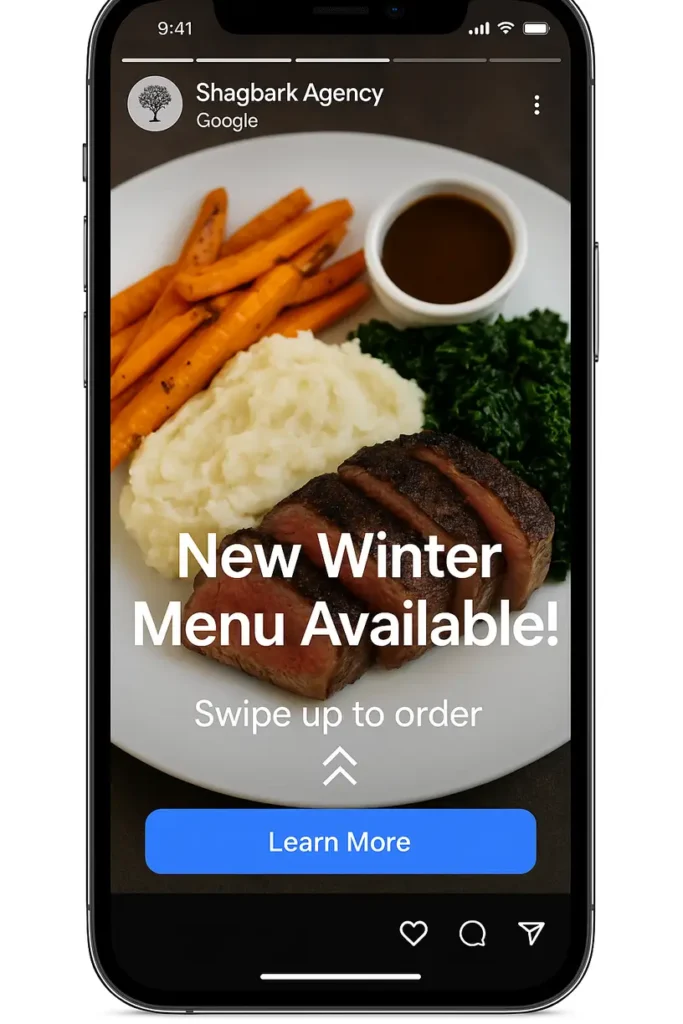
Pro Tip: Experiment with the new features gradually, monitoring performance changes as you implement them. Early adoption of platform features often provides temporary competitive advantages as algorithms favor businesses utilizing new capabilities.
Measuring GBP Post Performance and ROI
Effective Google Business Profile posting requires systematic performance tracking to understand what content resonates with your audience and drives business results.
Key Performance Indicators
Focus on metrics that directly correlate with business objectives:
- Post views: Indicate content visibility and reach
- Website clicks: Show content effectiveness at driving traffic
- Phone calls: Demonstrate direct lead generation
- Direction requests: Signal intent to visit your location
- Action button clicks: Measure specific campaign effectiveness
Using GBP Insights Effectively
Access detailed analytics through your Google Business Profile dashboard. Review performance data weekly to identify trends and optimize future content strategies.
Compare post performance by type, identifying which formats (offers, updates, events, products) generate the best results for your specific business. This data guides content planning and resource allocation decisions.
Connecting Posts to Business Outcomes
Track the customer journey from GBP post engagement to actual sales or conversions. Use UTM parameters in your CTA links to monitor traffic sources in Google Analytics.
Calculate the lifetime value of customers acquired through GBP posts versus other marketing channels. This analysis helps justify time and resource investments in Business Profile optimization.
Pro Tip: Set up monthly performance reviews that combine GBP Insights data with actual business metrics like phone calls, appointments, or sales attributed to Google Business Profile activity.
Common GBP Posting Mistakes to Avoid
Understanding frequent pitfalls helps prevent wasted effort and ensures your GBP posting strategy delivers optimal results from the start.
Technical Errors That Hurt Visibility
Uploading images in incorrect aspect ratios causes cropping that can cut off important visual elements. Always use the recommended 4:3 ratio to ensure proper display across all devices.
Including phone numbers or URLs directly in post text violates Google’s guidelines and can result in post rejection. Use official CTA buttons for all external links and contact information.
Posting content that’s too similar to previous posts can trigger Google’s duplicate content filters. Vary your messaging, images, and approach even when promoting similar offers or services.
Content Missteps That Damage Credibility
Over-promotional language that sounds like advertising copy rather than helpful information can reduce engagement and harm your business’s perceived authenticity.
Posting outdated information, expired offers, or incorrect business details confuses potential customers and signals poor business management to both users and search algorithms.
Using low-quality images or obvious stock photography that doesn’t represent your actual business creates trust issues and reduces the effectiveness of your local search presence.
Timing and Frequency Problems
Posting too infrequently (less than weekly) signals inactivity to Google’s algorithms and reduces your local search visibility over time.
Conversely, posting multiple times per day can overwhelm your audience and may be perceived as spam by both users and platform algorithms.
Failing to maintain posting consistency during busy periods or vacations creates gaps in your local search signals that competitors can exploit.
Section Highlight: Create a posting checklist that covers technical requirements, content guidelines, and timing considerations. This systematic approach prevents common mistakes and ensures professional presentation across all your GBP posts.
Maximizing Your Google Business Profile Posts Strategy
Implementing Google Business Profile posts best practices requires consistent execution, strategic thinking, and ongoing optimization based on performance data. The most successful businesses treat GBP posting as an integral part of their local marketing strategy rather than an occasional promotional activity.
Regular posting demonstrates business activity and commitment to customer communication. This consistency signals reliability to both potential customers and Google’s local search algorithms, potentially improving your overall local search rankings and customer acquisition effectiveness.
The technical specifications—1200 x 900 pixel images, 150-300 character descriptions, and strategic use of all four post types—provide the foundation for success. However, the real impact comes from understanding your local audience, creating valuable content that addresses their needs, and maintaining the discipline to post consistently over time.
As Google continues evolving the Business Profile platform with new features like photo likes and story-style formats, staying current with best practices and platform updates becomes increasingly important for maintaining competitive advantage in local search results.
Check Our Other Important Guides:
Google Business Profile Category Optimization Guide
How to Recover Local SEO Rankings
Google Business Profile Posts Best Practices
Frequently Asked Questions About Google Business Profile Posts
What are the current GBP post image size requirements for 2025?
The optimal Google Business Profile post image size is 1200 x 900 pixels with a 4:3 aspect ratio. This ensures proper display across all devices without cropping. Minimum acceptable size is 400 x 300 pixels, but using smaller dimensions may result in poor image quality. File formats must be JPG or PNG, with sizes between 10KB and 5MB.
What is the character limit for Google Business Profile posts?
Google Business Profile posts support up to 1,500 characters maximum. However, the recommended length is 150-300 characters for optimal mobile display. Only the first 150-200 characters typically show on mobile devices before truncation, so place your most important message at the beginning of your post.
How often should I post on my Google Business Profile?
Post at least once per week to maintain active status with Google’s algorithms. Many successful businesses post 2-3 times per week for maximum visibility. Consistency matters more than frequency—regular weekly posting outperforms sporadic daily posting followed by long gaps.
Do Google Business Profile posts expire automatically?
Yes, most GBP posts expire after 7 days and are automatically archived. Event posts are the exception—they remain active until the event date passes. After expiration, posts move to your profile’s post history where users can still view them, but they no longer appear prominently in search results.
What are the different types of Google Business Profile posts?
Google Business Profile offers four post types: Updates (general announcements), Offers (promotions and discounts), Events (upcoming activities), and Products (specific items or services). Each type has unique features and optimal use cases for different marketing objectives.
Can Google Business Profile posts improve my local SEO rankings?
While GBP posts don’t directly impact local search rankings, they influence important ranking factors including user engagement, click-through rates, and business activity signals. Regular posting demonstrates an active business to Google’s algorithms and can indirectly support improved local search visibility.Ready to optimize your local search presence but need expert guidance? Book a free video SEO audit to discover how professional Google Business Profile optimization can transform your local visibility and customer acquisition results.
Need Help with Local SEO Recovery?
If your local business has lost search rankings and needs expert recovery assistance, our team of Local SEO specialists is ready to help. Contact us for a free local SEO audit and recovery consultation.
Get Free Local SEO Audit